Obtaining Your API key
Step 1: Generate a Store (If you already have a ShipMonk API Store created, proceed to Step 2)
Within the ShipMonk app, navigate to Account Settings > General Settings > Stores
Click on the Integrate Another Store graphic and fill out the Typeform. After filling out the form, an integrations team member from ShipMonk will reach out within 48 hours to complete your request.
Step 2: Create API Key
Once your store has been authorized, navigate to the Integration API Keys and create an API key. You can also grab your store's unique ID here. Make sure you save your API key somewhere secure if you lose your API key, you can always generate a new one. You can also revoke access of API keys from your Integration API Key settings by selection the Action > Revoke API Key.
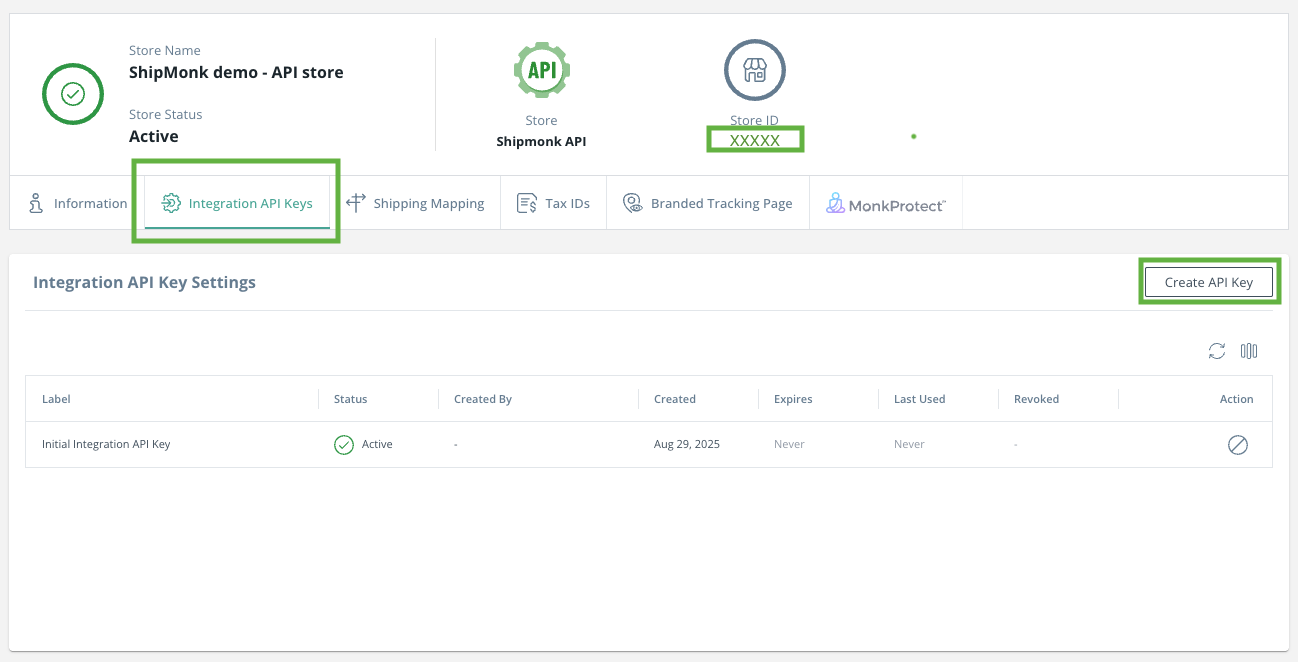
Updated 3 months ago